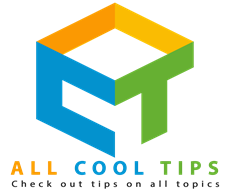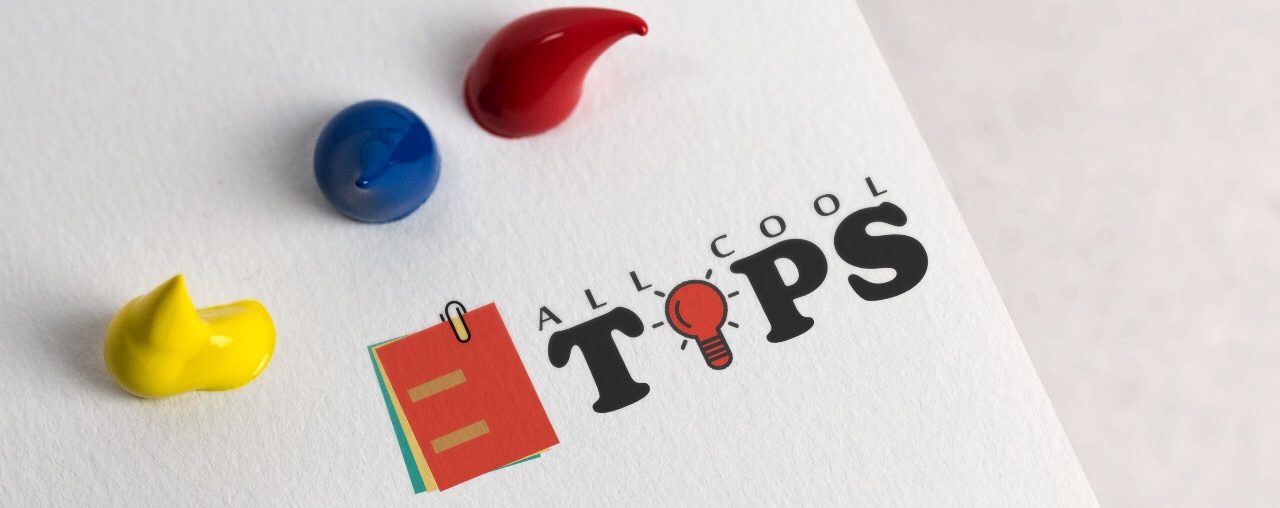Laptop in Tip Top Condition
Most of the people consider laptop as important part of their life. As we know that laptop is very expensive electronic and one can easily move it from one place to other. Laptop has interfered in the life of so many people like for student it helps them to complete their assignment on time, for professional it helps them to do researches and record important data, in leisure time you can browse the internet to read the news, chat with your friends and family, download music etc. There are several things which you have to do to take care of your laptop so that your laptop can sustain longer life span.
- Choose proper clean spray for laptop screen. Because it is very important part of laptop. Clean your laptop screen with water or vinegar.
- Keep 13 cm away your laptop from electric appliance that generate strong magnetic field like microwave because it damage the hard disk and data in it.
- Always wash your hands before using laptop. Don’t pick up laptop with screen try to hold by its base. When you are closing your laptop make sure that there is no object on the keyboard. Don’t put pressure on the hinges while closing the laptop.
- Keep away your laptop from dust.
- You have to check the vents of your laptops at least once in a week to assure that they are not blocked and clean.
- Do not keep your laptop on soft surface like pillow, blankets or beds while using.
- Use screen and keyboard protector to protect LCD from scratches.
- Do not use vacuum cleaner to clean keyboard of laptop because it may damage some internal part of laptop. Use static brush because it is effective in picking up dust that is present in between creases.
- If you do not use your laptop for long period of time that is a week or more then remove battery from laptop and make sure you have fully discharge it.
- Charge your laptop battery 12 hours or minimum time that is mentioned in the manual, before the first time use. After that charge laptop battery when it is fully drained.
- Use laptop case because it will protect your laptop.
- Do not eat or drink near laptop because one small drop of water could short circuit some sensitive circuit of laptop and it will make your laptop useless.
These are some caring tips for your laptop. If you gone through them again you will find that these required small end from your side. If you will apply them, you can be sure to keep your laptop in tip top condition.